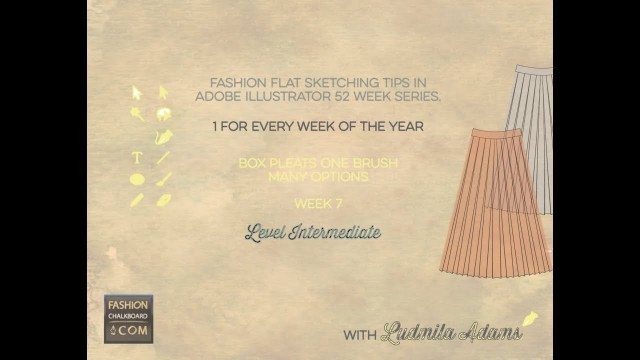

'Week 7 - Level Intermediate + tips on fixing gaps and finishing sides You really only need to watch the first 5 minutes to create the box pleat brush. Jump to 5 min and watch to 7 min to see how to fix gap problems on pattern brushed in Adobe Illustrator. And if you just want some tips on how to create finished sides or varieties of brushes jump right to 7:47 and enjoy the quick tips. - It\'s assumed that you know how to use the Tool Palette and some shortcuts inside of the Adobe Illustrator application. This week choose at what level to come in and let me know if you thought it was intermediate? Use the same fashion box pleat brush that I am using in my video by visiting: + https://fashionchalkboard.com/free-resource-vault-way/ Here you will receive the Free Welcome Kit & instructions for the Vault soon after. Use #flatsketch52 on Instagram to share how you used this little tip and interact with other fashion enthusiasts.'
Tags: adobe illustrator , fashion flat sketch , free flat sketch , box pleat brush in illustrator , how to create a box pleat in illustrator , how to fix gaps in pattern brushes in illustrator , how to expand in illustrator , plead skirt flat sketch illustrator
See also:
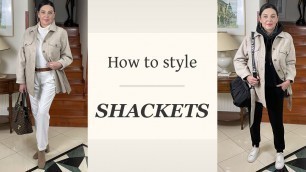








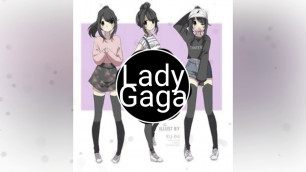





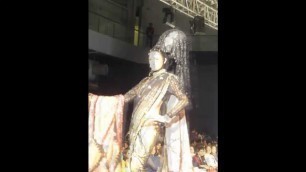

comments