'Get my Free Flat Template: http://www.adobeforfashion.com/cool-stuff.html I figured it would be much easier to follow my tutorials and draw flats to scale if I sent you my handy dandy Missy Flat Template. Now go forth and draw beautiful flats! #AlwaysUseATemplate How to paste the image of the garment into Illustrator, scale it to the template size and accurately draw it for use in Tech Packs and line sheets to meet industry standards. Was this tutorial helpful? Let me know by writing a comment below. You can also request a topic for a future video and then watch for it. Want to see more adobe for Fashion Tutorials like this? Subscribe: https://www.youtube.com/c/RobinSchneider Do you need more extensive training? Take one of my Lynda.com courses. https://www.Lynda.com/Robinschneider Follow me on Social Media Instagram: https://www.instagram.com/AdobeforFashion Facebook: https://www.fb.me/AdobeRobin Website: https://www.adobeforfashion.com'
Tags: fashion design , scale , cad , illustrator , Move , adobe , fashion flats , flats , template , technical flats , placement , rotate , adobe for fashion , llustrator patterns , Paste garment , trace garment , scale garment
See also:






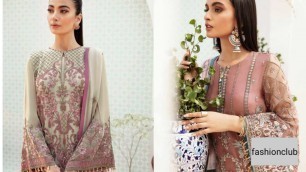




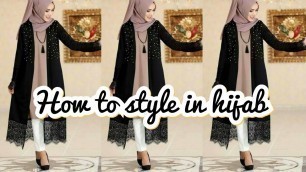


comments