

'How to quickly and easily swap out patterns and graphics in Photoshop using Smart Objects. This was a video created for Deke\'s Techniques contest. It\'s fast and kind of crazy but it has some good tips. Enjoy! Was this tutorial helpful? Let me know by writing a comment below. You can also request a topic for a future video and then watch for it. Want to see more adobe for Fashion Tutorials like this? Subscribe: https://www.youtube.com/c/RobinSchneider Do you need more extensive training? Take one of my Lynda.com courses. https://www.Lynda.com/Robinschneider Follow me on Social Media Instagram: https://www.instagram.com/AdobeforFas... Facebook: https://www.fb.me/AdobeRobin Website: www.adobeforfashion.com'
Tags: fashion design , photoshop , illustrator , patterns , graphics , adobe for fashion , smart objects
See also:



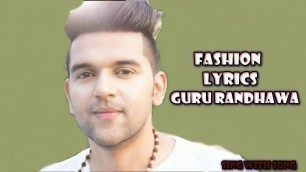
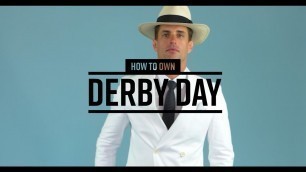







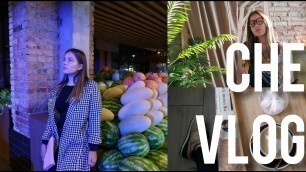




comments